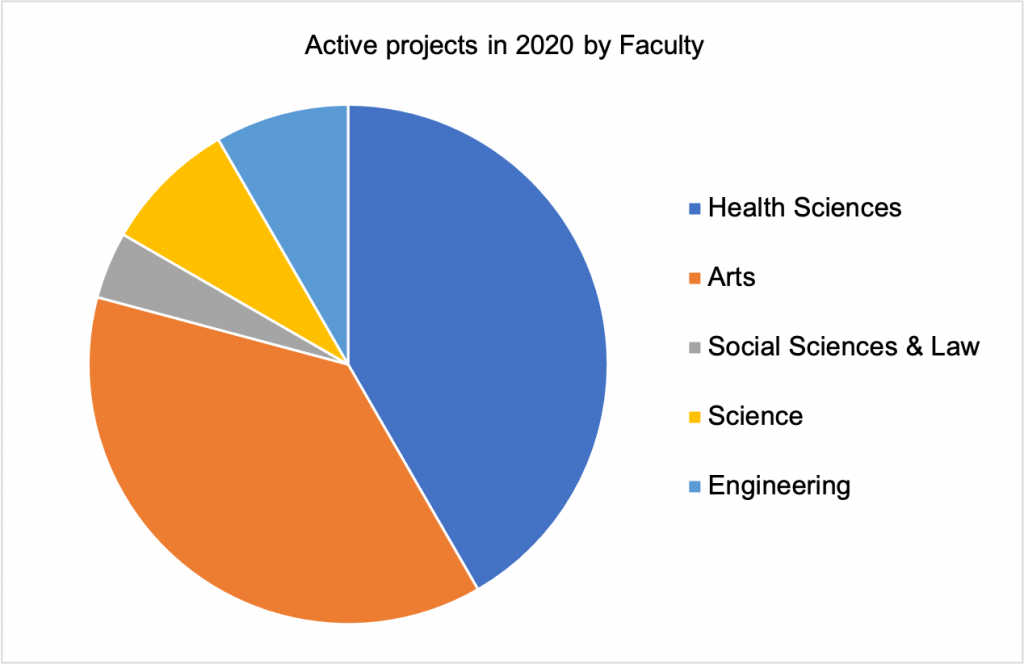Guest Post
Research IT work with a number of external consultants to provide expertise in user experience (UX) and design. We often recommend having these inputs early on in a project to provide clarity and focus, and the assurance that we will be delivering what is needed. This post is by one of those consultants, Dr Stu Church. Stu is a former academic and current external consultant who works closely with Research IT to provide design thinking advice and support (also referred to as UX) across multiple academic projects.
Dr Stu Church (stuartc@pureusability.co.uk)
Spring 2025
Academic research projects, regardless of discipline, increasingly involve creating bespoke digital products or tools. These tools can range from specific data collection apps, to digital archives of artefacts, or even interactive tools for querying and visualising complex data.
With fixed grant funding, the big question is always: how do we make the most of the money we have to ensure that our digital tools are a success? We want the digital outputs of our research to be genuinely useful and easy for people to use, and we need to develop them efficiently. This is where design thinking, particularly User-Centred Design (UCD), comes in. It’s a way of thinking and working that can help produce focused, well-designed digital tools and make the best use of your budget.
What’s the Problem with ‘Just Build It’?
It’s tempting to think of creating a digital tool as merely a construction task (“Let’s build a website!”). However, the actual coding and development is usually the most expensive and time-consuming part of creating digital products. So, before starting to write code it’s important to be confident that what you’re planning to build is really what’s needed – both for the project’s academic goals and for the people who will eventually use it.
Rushing into development without this understanding risks:
- Building the wrong thing. We might create something that doesn’t actually solve the intended problem or meet a real user need. This can lessen the impact of your research, or even hinder it if the tool is essential for data collection.
- Costly changes later. Making significant changes once coding has started can rapidly consume time and money. It’s far more cost-effective to invest time upfront understanding the problem and exploring solutions through prototypes.
- Wasting the budget. Building something that isn’t right or isn’t used wastes precious grant money.
- Poor usability. If a tool isn’t intuitive or appealing, people won’t engage with it. This limits its impact and could even jeopardise your academic objectives.
- Trying to do too much. Packing in too many features (‘featuritis’) can lead to complexity, dilute focus, and stretch resources.
- Project frustration: Discovering fundamental issues late in the development cycle can cause delays and frustration, potentially meaning less gets delivered than planned.
Fortunately, ‘Design Thinking’ offers ways to approach digital development that minimise these risks.
Design Thinking & User-Centred Design (UCD)
At its core, Design Thinking is about deeply understanding the people who will use the thing you create and the context in which they use it. It’s also important to involve them in the design process (that’s the ‘User-Centred’ part).
It’s not just about how something looks; it’s fundamentally about making something work well for its intended users in their context. Your digital tool might be for the general public, other academics, specialist practitioners, policymakers, or research participants. These groups have vastly different needs, technical skills, knowledge, and expectations. Without understanding these, designing something truly effective is a shot in the dark.
One popular process that encapsulates design thinking is the ‘Double Diamond’ from the Design Council (https://www.designcouncil.org.uk/our-resources/framework-for-innovation/). The Double Diamond visually separates the design process into understanding the ‘problem space’ and then exploring the ‘solution space’:

The Double Diamond by the Design Council is licensed under a CC BY 4.0 license (https://creativecommons.org/licenses/by/4.0/).
The main aim of the first diamond (Discover + Define; aka ‘Build the right thing’) is to explore the problem space and define the problem. Discovery usually involves stakeholder and user research (such as interviews or surveys) followed by synthesis of the results to produce clearly articulated and prioritised problems/opportunities.
The second diamond (Develop + Deliver; aka ‘Build the thing right’) illustrates the need to explore the range of possible solutions and then iteratively test and refine them. Initial design ideas are usually mocked up and tested as prototypes that can be easily discarded or modified at minimal cost, eventually converging on the one that hits the sweet spot of meeting the needs of both the project and the users, while also being technically feasible.
Even if you think you already know what’s needed, making time for (at least) a rapid discovery to clarify your thinking and validate your assumptions from different perspectives is incredibly valuable. It ensures you’re tackling a genuine user need and building on solid foundations.
Design Research: Pragmatic, Not Perfect
Design research is a different beast from traditional academic research. While it can be just as rigorous, it’s usually more pragmatic and action-oriented. The goal is typically to do just enough research to gain the confidence needed to move forward with a particular design or approach.
It’s also important to recognise that there are different, sometimes competing, goals at play:
- Academic goals. What new knowledge or understanding does the project (and the tool) contribute?
- Project goals. What specific function does the tool need to perform for the research (e.g. reliably collect specific data)?
- Administrative goals. Meeting funder requirements and milestones.
- User goals. Is the tool or product easy and perhaps even enjoyable to use? Does it help users achieve their objectives?
Design thinking provides a framework for navigating and balancing these different needs as it encourages us to explore these issues, then narrow them down to be quite specific about the nature of the tool we are designing, and who it is for.
Practical Design Thinking Takeaways for Your Project
Here are some practical takeaways to help you incorporate design thinking in your project:
- Start Early. Consider design and development needs before submitting the grant. Talk to support teams (like Research IT or similar digital specialists at your institution) about your ideas early on. Budgeting around 10-25% of the digital development cost for design thinking activities (discovery, prototyping, testing) is a reasonable starting point, though this depends on the project’s complexity.
- Embrace the uncertainty. Be open during the design process. It’s an iterative journey of exploration and discovery, not always a linear path.
- Don’t be distracted from the real problem. It can be tempting to jump straight to a particular solution. However, deeply understanding the real problem you’re solving and focussing on it can save significant time later; there are many potential solutions to a given problem, and you may discover that features you initially thought were essential aren’t actually needed.
- Don’t assume your users are like you. This is a classic design mantra for a reason. Avoid assuming users share your level of expertise, motivation, or context. They almost certainly do not.
- Prototype early & often. Use tools (from simple hand drawn sketches, to prototyping tools like Figma (https://www.figma.com) or PenPot (https://penpot.app), or even AI tools like Bolt (https://bolt.new) or Lovable (https://lovable.dev)) to create tangible representations of your ideas quickly.
- Test your prototypes. Get feedback on your prototypes from real users, but be clear what you’re testing – Is it the content? A specific workflow? The visual design? Also, don’t just ask people what they think. Instead, try to get them to interact with prototype content in the context of a specific, real-world scenario. You’ll get better feedback this way.
- Iterate. Your first design idea is rarely the final or best one. Use feedback to refine and improve.
- Keep it simple. Less is often more. Avoid unnecessary complexity and focus on doing the core things well.
- Get support if you need it. It’s very helpful if you can familiarise yourself with basic design processes and methods. However, digital projects are inevitably more complicated and ‘messy’ than they often appear at first sight. Research IT can help you to navigate these complexities.
In summary, by embracing design thinking and UCD principles, you can significantly increase the probability that your research project’s digital outputs will be useful, usable, and impactful, while making the best use of your valuable grant funding.
Written by Dr Stu Church https://www.pureusability.co.uk/
If you’d like to find out more about developing digital tools for your research project, please visit the Research IT website (https://www.bristol.ac.uk/research-it/) and contact Research-IT@bristol.ac.uk.